This is a sponsored conversation written by me on behalf of Cricut. The opinions and text are all mine.
Monsters are typically associated with Halloween, but I think you will find this cute DIY Monster Valentine’s Day Card is scary adorable and perfect for sending to that special someone on Valentine’s Day.
I have a soft spot for monsters, at least the cute and colorful kind. I love incorporating them into holiday crafts, printables, and parties any chance I get. A few years ago I created Val the Valentine Monster Box it didn’t take long for me to realize you guys love monsters too!
DIY CRICUT CARD
Every year I like to give my kids a non-candy valentine and these cute DIY Monster Valentine’s Day cards are the perfect quick and easy project that can be created in less than 30 minutes.
Early this week I posted all about how to use the Scoring Wheel with the Cricut Maker and today I’m going to walk you through a simple project to show you how easy it is.
Supplies
- Cricut Maker
- Scoring Wheel
- Cricut Pen
- Cricut Jewel Cardstock
- Cricut White Cardstock
- Monster Valentine SVG
- Chenille Stem
- Black Pom Poms
- Glue
Monster Card Directions
Open Cricut Design Space and the free Monster Valentine SVG file. Customize the colors and the name on the envelope if desired.
Click on Make It and load the first mat. You will be prompted to load the desired pen color in Clamp A. The pen will draw the text and then cut the image. Design Space will prompt you to load the next mat. Then, you will be prompted to load the Scoring Wheel into Clamp B. I love this little tool because it creates perfect score lines that fold beautifully, even on thicker materials.
Once all of the pieces have been cut and score it is time to start putting your sweet little card together.
First, start by folding the long base piece where the Scoring Wheel marked the scoring lines.
Glue the small round white circles to the inside rounded edge of the card, these will form the monster teeth.
Next stack the larger round circles together and glue them to the front of the card. After that, use a dab of hot glue and add the black pom poms to create the eyes. Poke two small holes in the top fold of the card and add the chenille stem. Use a pencil and wrap the chenille stem around it to curl it.
Glue the “Have a Monstrously Happy Valentine’s Day” card to the inside of the card.
I added a $5 gift card to Chick-Fil-A in the bottom fold and used a removable glue dot to seal the card closed.
Next, fold the envelope and glue it together. Add the name of your recipient and some hearts to the front.
Finally, insert the cute DIY monster Valentine’s Day card into the envelope and make someone’s Valentine’s Day monstrously fun!
I can’t wait to surprise my kids with these super cute cards on Valentine’s Day. I hope they love them as much as I loved creating them with my Cricut Maker and the Scoring Wheel!
















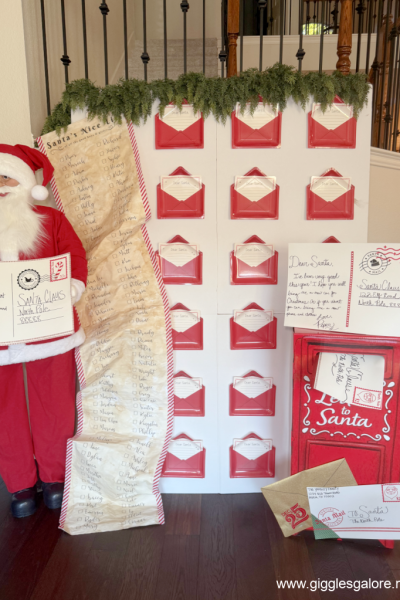





Project is set to private.
Thanks Jodi, the project link has been fixed and you should be able to access the files here https://design.cricut.com/#/design/126437531
Thanks!
When I go to try to make this it says “”Blacklisted Item May Not Be Purchased in Your Region”
Hi Claire, I’m not sure why you are getting that message, you may try contacting Cricut customer service to see why the file is blacklisted. Or try this link and see if it works, https://design.cricut.com/#/design/126437531.
I made 6 of these cute little monsters and my computer did an updated and restarted itself. I went back into Cricut to create more and the card/svg is gone. Even when I use your link, I cannot find the monster svg. I normally save my work but got distracted and now it’s gone 🙁 I tried searching the images and it is not there either. Do you know of another way to find the monster?
Hi! I am so sorry to hear that this has happened to you. I think the switch to the new Design Space platform has made things a little wonky. Try this link, https://design.cricut.com/landing/project-detail/5c40f9cbfe82bf0644144097 and if that doesn’t work send me an email and I will see what else I can do to help.
I’m trying to locate the Monster Valentine SVG file in Cricut Design Space and I can’t find it. Can you help me?
Thanks!
Hi Jodi, you should be able to access the file here, https://design.cricut.com/landing/project-detail/5e40ef6a4ab6e706b390d945. If you are still having problems please don’t hesitate to email me for help.