Passing out treats is one of the best parts of Halloween. Create these spooktacular DIY Halloween Treat Boxes with Cricut, they’re perfect for holding small treats and sweets!
These adorable Halloween Treat Boxes are simple to make and very adaptable. Fill them with homemade goodies like Chex mix or cake balls, or simplify even further by purchasing mini candy bars, or even soap and hand sanitizer.
No matter what treats you decide to stuff them with, these charming goody boxes made with your Cricut cutting machine are sure to bring a smile to the recipient. And heaven knows our educators, support staff, and essential health care workers could use a little boost right now.
How to Make DIY Halloween Treat Boxes with Cricut
For each box, you will need the following:
- Cricut Maker
- 12×12 sheet of card stock – multiple colors
- Patterned paper to create the front design
- Scoring Wheel
- Free Printable gift tag
- Ribbon or tulle
- Cricut Design Space SVG File
How to Assemble Halloween Treat Box
First, start by opening up Cricut Design Space and this SVG file. You can click customize if you want to make any additions or changes. Or select “Make It” if you want to recreate the exact same boxes I did.
Next, use your Cricut to cut out all the elements of the treat box.
Glue the patterned paper square to the background square, and then glue that piece to the center of the box. It is best to do this part before you assemble the boxes.
Fold the treat box along score lines. I find it easier to connect the sides of the box first and I prefer using hot glue so I know the box will stay together. Next, fold in the bottom and run a little hot glue along the tuck flap before folding in.
Arrange the hat and broom, or the Trick or Treat and bat over the background squares. Attach a ribbon bow to the hat.
Adding the treats!
Finally, fill the box with your desired treats. I suggest putting homemade treats like popcorn, snack mix, or cookies into a plastic baggie before placing them in the box. Other treats like prepackaged candy bars, caramels, or hand sanitizer can be put directly into the box.
Some fun treat suggestions include malted milk balls (bat poop), ghost peeps, gummy worms, Carmel popcorn, or M&M’s.
The Best Part
You don’t have to stick with my designs! Be creative and personalize your treat boxes for your recipients. Cricut design space has tons of cute pumpkins, ghosts, monsters, and sayings.
Since my Grandma B is a cat lover, she’s getting one with a black cat sitting on a fence silhouetted against a full moon. Hers will be filled to the brim with her favorite candy, bite-size Reese’s peanut butter cups, and Lindt truffles. These Halloween Treat Boxes are the perfect way to let folks who serve your family know they are appreciated. Have fun and Happy Halloween!
DIY Halloween Treat Boxes with Cricut

Create these spooktacular DIY Halloween Treat Boxes with Cricut, they're perfect for holding small treats and sweets!
Materials
- 12x12 sheet of cardstock in multiple colors
- Patterned paper
- Free Printable gift tag
- Ribbon or tulle
- Cricut Design Space SVG File
- Candy
Tools
- Cricut Machine
Instructions
- First, open up Cricut Design Space and the Halloween Treat Boxes SVG file.
- Cut out all of the pieces on Cricut cardstock.
- The pieces you will end up with are the treat box, a 3.5" x 3" square in a solid color, a 3.25" x 2.5" square on patterned paper, a witches hat, and a broom
- Ink the sides of the inner square if to give it additional texture. Glue the two squares together. Attach the two squares to the front of the box.
- To make the contrasting scallop at the top of the box, I simply traced the existing scallop onto a scrap of paper and cut it by hand before gluing it in place.
- Fold the treat box along score lines.
- Glue the sides of the box together.
- And then glue the bottom of the box together and be sure to tuck the flap in before gluing.
- Fill the box with candy or treats.
- Fold over the top flap and secure with ribbon or tulle.
- Be sure to attach the free printable tags to wish your friends a Happy Halloween!




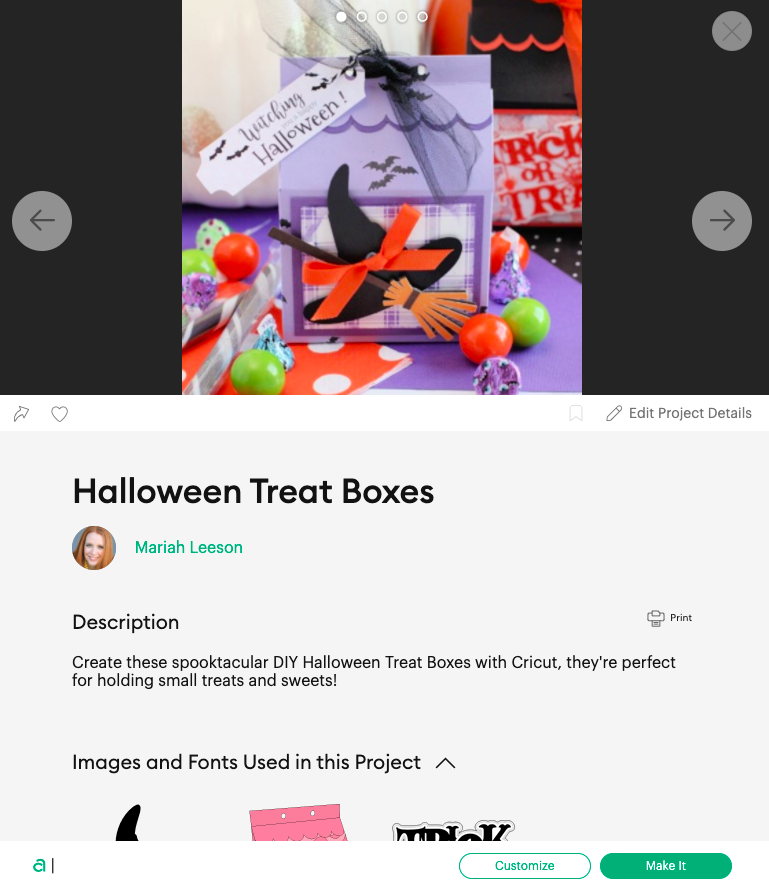



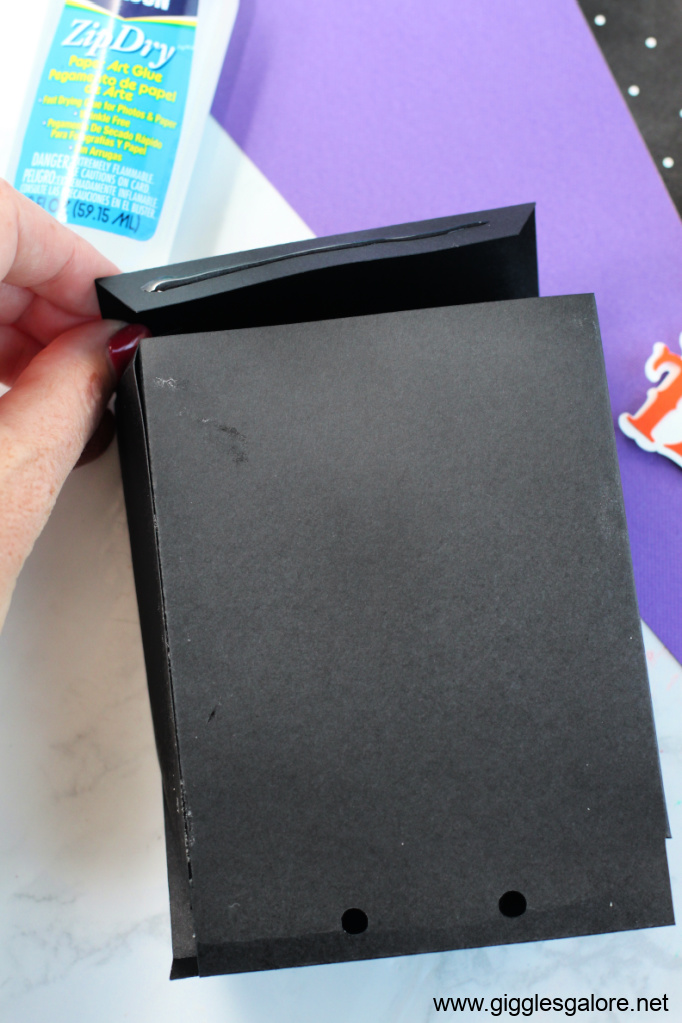












Leave a Reply