This is a sponsored post written by me on behalf of Cricut. All opinions are 100% mine.
Spread joy and learn how to make cards with Cricut Joy.
Sending letters in the mail is a lost art. But, with the help of Cricut’s latest cutting machine, the Cricut Joy I plan to change that one handmade card at a time. Who doesn’t love getting happy mail? Especially these days being isolated in quarantine. Cheerful, colorful cards with happy sentiments are the perfect way to spread joy during these challenging times.
What is Cricut Joy
Cricut Joy is Cricut’s smallest smart cutting machine and the perfect companion to quickly and easily personalize anything with one cut and one color. In just 15 minutes or less, you can create beautiful handmade cards with the Cricut card mat.
Compact and portable the Cricut Joy fits in a cubby or looks great on a counter. Cricut Joy packs away easily and sets up instantly, making it super easy to move from room to room.
Even if you already have a Maker or Air 2, Cricut Joy opens additional creative possibilities with unique features and is the perfect companion for quick, mat-free projects and long cuts.
How to Use Cricut Joy
Mats are optional! Cricut Joy has a full suite of brand-new materials that do not require a mat, meaning less to buy, fewer steps, and faster results.
Use the Cricut Joy Card Mat and Cricut Joy Insert Cards to create unique handmade cards in an instance. The Cricut Joy Card Mat is uniquely designed with a divider to protect the back of the specially designed card inserts.
Create labels and more with Smart Materials. Smart vinyl comes in extended sizes, with up to 20’ repeated cut capability, and no need to switch out multiple mats. You can cut an individual, continuous shape up to 4.5 inches wide and 4 feet long or make repeated cuts up to 20 feet long, without a machine mat!
The Cricut Joy writes too! A full suite of Cricut Joy-compatible pens with a variety of pen types and line weights draw and write in a variety of styles making everything from writing sweet sentiments to addressing envelopes easy.
How to Make Cards with Cricut Joy
Creating personalized handmade cards is simple with Cricut Joy Insert Cards and the Cricut Joy Card Mat. All you need are a few supplies and less than 15 minutes.
I decided to whip up a few “missing you” cards for friends we haven’t seen in a while. Cricut Design Space is full of incredible pre-made card designs that you can use to make cards for any occasion. Or you can create your own custom designs like my “Miss You Watts” card.
Supplies:
- Cricut Joy
- Cricut Joy Card Mat
- Cricut Joy Insert Cards
- Cricut Pen
Find the card design you want to use in Cricut Design Space, then select the green Make button.
Remove the plastic cover from the card mat. Slide the bottom of the card under the plastic layer until the fold is flush up against the edge.
Now fold the front of the card over and smooth the card down onto the sticky mat. The plastic layer in between the front and back of the card protects the inside of the card from being cut while the front is being cut.
Select the material being used, there is an insert card cardstock setting that you will use for this card project. That setting automatically tells the machine that a card mat is being used and sets the accurate pressure for the blade.
If you are using a pen you will be prompted to place the pen inside the blade housing.
Now just sit back and Cricut Joy will do the rest!
Once the machine has finished cutting remove the card from the card mat to reveal your design. Use a spatula tool to carefully lift your card from the mat.
Choose the inset piece you want and carefully slide the corners of the inset into the corner cuts on the inside front of the card, with the pattern or color facing forward.
Finally, address your envelope using the pen in the Cricut Joy machine and drop the card in the mail for someone special.
There are so many possibilities for you to create one-of-a-kind, quick and easy projects with Cricut Joy. How will you spread joy with Cricut Joy?





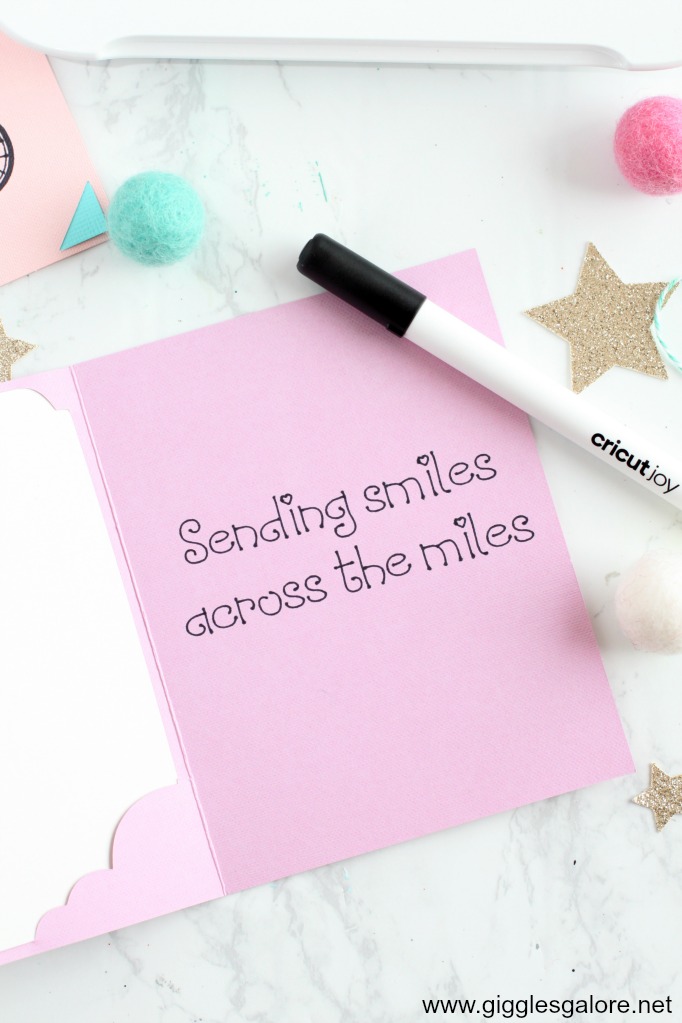



















when did you print on the bicycle card as i note that is not on the original card?
also, when i lift my cards from card mat i have to spend almost an hour wedding same. today i tried to say i was using heavier stock and set mac hine to handle same. i had less wedding to do.
right now i want to learn how to type the envelopes. have made tons of cards.
unfortunately when i try to go into sentiments they are not all for the joy machine even though i have a subscription
today i experimented doing my own text on the 3rd try it fit. i had brought the width down to 4.0
do you have any helps you can give me? thanks,.
Hi Gertrude, I added the text to the card design and made sure to select the Draw option so it would write on the card with the pen instead of cutting it.
This is so cute!! How did you get the colors on the flowers in the bicycle basket?
Thank you! I just used one of the Cricut pens to color in the flowers once the image was drawn with the black pen.