This is a sponsored conversation written by me on behalf of Cricut. The opinions and text are all mine.
My kids recently informed me that there are only 4 weeks of school left, the countdown to summer is officially on at our house. Just like the kids I too am looking forward to summer. Summer means sleeping in, swimming, vacations, and of course popsicles! These DIY Personalized Popsicle Holders I made with the Cricut EasyPress are going to be a summer staple.
My kids love what we call ice pops, they are those liquid popsicles that you freeze, but they always complain their hands are freezing when they eat them. I decided to solve the problem with these fun, personalized popsicle holders.
Today I’m going to show you just how easy it is to make your own personalized popsicle holders. You can whip this project out in under 30 minutes.
Personalized Popsicle Holder Supplies
- Cricut Maker
- Cricut EasyPress 2
- Cricut Standard Grip Mat
- Cricut Iron On
- Cricut weeding tool
- Ice Pop Holders
- Personalized Popsicle SVGs
Personalize Popsicle Holder Tutorial
Start by opening up the personalized popsicle SVGs in Design Space.
Resize or further personalize your SVGs and then click Make to begin cutting the HTV.
Once you have all of your sayings cut use the Cricut weeding tool to weed the iron-on sayings.
Position the vinyl on top of the foam ice pop holders.
Use the Cricut EasyPress to adhere the vinyl to the ice pop holders. Use the EasyPress Interactive Quick Reference Guide to determine the appropriate heat setting for your materials.
Peel the transfer sheet away to reveal your new fun and personalized popsicle holders.
Insert ice pops and enjoy!
This quick and easy tutorial is a great way to kick off some summer fun. Kids will love these colorful popsicle holders and you’ll love how easy this project is to create with the Cricut EasyPress.
By now you know how much I love my Cricut EasyPress, it’s definitely one of my favorite craft tools. I love that it makes creating simple projects like this even easier, and now with the new Cricut EasyPress Tote, you can easily store your mat and accessories or craft on the go. Whether you are crafting at home, headed to a girl’s weekend craft retreat, or teaching a craft class in your community you are going to want to add this new product to your craft arsenal. You can read all about why I think the Cricut EasyPress Tote is perfect for storage and on the go crafting here.



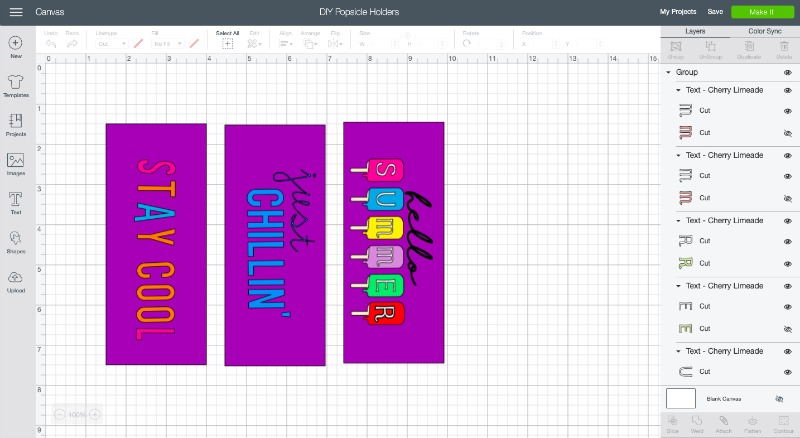















Is there supposed to be a downloadable file?
Hi Jodi, it looks like the file didn’t link properly, but I have fixed it. You can find the link to the Cricut Design Space files in the supplies list.
thanks! I’ll have to find those fonts to add to my collection.
It’s set to private. Can you please change it to public?
The file is set to public and you should be able to access it using this link, https://design.cricut.com/landing/project-detail/5cbd2c8bae7f3d70659c85ff. Let me know if you are still having trouble with it.
Do you happen to know what heat and time you set your heat press to? Or do you happen to know what material the covers are? I purchased them off amazon and I cannot find anywhere what material it is and I am afraid I am gonna burn them. Ugh the struggle is real lol! Thank you in advance if you remember
The ones I used were a Neoprene Fabric and I set my EasyPress at 280 for 20-30 seconds. You can also check the Cricut EasyPress heat guide, https://cricut.com/en_us/heatguide, all you have to do is select the type of iron-on you are using and your fabric and it will tell you what settings to set it at. I hope that helps! I’d love to see your finished project so be sure to share it with me on social media and tag @Giggles_Galore.
The link isn’t working for the SVG in Design Space. I clicked on the supply list. Can you send me a link please? My DIL wants me to make some for our granddaughter! Love when DIL’s ask for something crafty for me to make!! Your designs are gorgeous! Thank you for inspiring me and my DIL!
I’m thrilled to hear you want to create your own Popsicle Holders. I’m sorry you are having trouble accessing the file. I’ve sent you an email with a new link, please let me know if that still doesn’t work for you.
When I click on it, I can only make it, not customize it to change the sizes for my holders. It says it is private
All the links you posted are all coming up that the file is private (even the ones in the comments). Can you send me the files so I can resize them please?
Hi Celeste, I double-checked and the Design File is marked as public and you should be able to click on this link, https://design.cricut.com/landing/project-detail/5cbd2c8bae7f3d70659c85ff and customize the project as long as you have Cricut Design Space Access. Let me know if you still have trouble with it.