If you’ve been following Giggles Galore for a while you may already know how much I love my Cricut. And if you are new here a quick look through the archives and you’ll soon discover that Cricut is my favorite craft tool…ever!
Almost 6 years ago my mom stayed home from her teaching job and was watching TV, the next thing I know she is calling me excitedly exclaiming that she just made an impulse purchase and bought the new Cricut Expression (Thanks, Mom!) Before long it made it’s way over to my house where I made sure my mom got her money’s worth for this amazing machine!
Here are some of the reasons why it is my favorite craft tool:
- It is extremely versatile. You can use the Cricut to cut shapes, letters, phrases and create not only beautiful scrapbooks, greeting cards, calendars, but also larger size signs, posters, wall papers, school decor and of course party decorations.
- It cuts through a variety of materials like paper, cardstock, thin magnets, poster boards, fabric, plastic, vinyl and even some thicker materials like chipboard.
- It is a multi-tasking machine that produces instant results. I’m a busy mom with lots of projects and ideas going on at any given time and let’s face it I like instant gratification!
- It’s simple to use, even my kids love using it to make creative posters and projects.
If you are a creative soul who has tons of projects and ideas swirling around in your head then you will love having a Cricut. Here is a look at some of my favorite projects I’ve brought to life using the Cricut.
Make sure you enter My Favorite Things Birthday Giveaway for your chance to win a Cricut Mini!




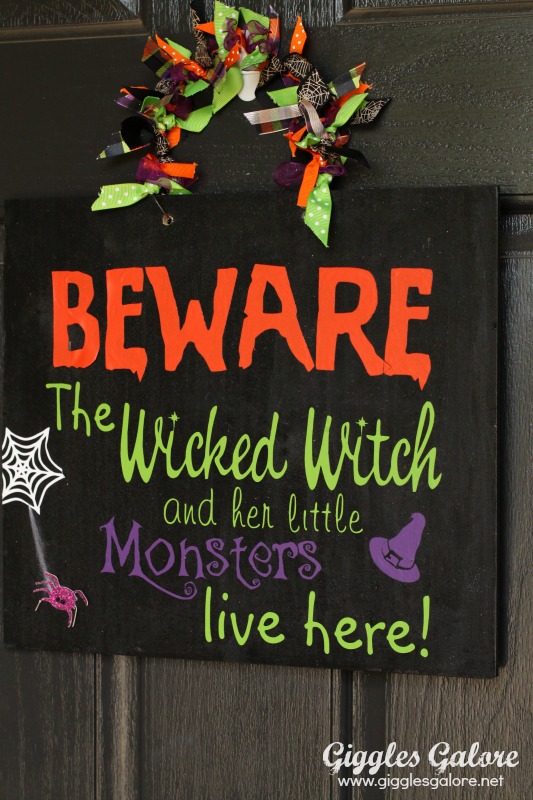








Mariah…I am very inexperienced with my cricket… How do I get the word to cut as one versus individual letters. Specifically…using Jasmine font as you did the word “wicked” in your sign? Thanks!!!
Hi Losa, it’s best if you use a script font that automatically connects all the letters, I can’t remember what font I used for the Wicked in the Halloween sign though. Another way to make sure it cuts every thing together is to group and weld the image so it cuts it out as one image. Hope that helps.